Installation
Upload the entire video-embed-thumbnail-generator folder to the /wp-content/plugins/ directory. Activate the plugin through the ‘Plugins’ menu in WordPress. Make sure you have all your MIME types configured correctly. Some servers don’t have .mp4, .m4v, or .ogv configured, and more don’t have .webm configured. There are a number of ways to do this. In your public_html directory you can edit […]