If you want to make multiple resolutions or formats of the same video available and can’t use the FFMPEG encode button, you can upload your own files to the same directory as the original and the plugin will automatically find them. For example, if your main file is awesomevid.mp4, the plugin will automatically look for
- awesomevid-1080.mp4
- awesomevid-720.mp4
- awesomevid-480.mp4
- awesomevid-360.mp4
- awesomevid-custom.mp4
And add a resolution-switcher button to the video player.
You can also provide non-H.264 formats but they will not be used for resolution switching.
- awesomevid.webm
- awesomevid-vp9.webm
- awesomevid.ogv
If your videos don’t conform to the expected naming structure, you can still manually assign them from the media library.
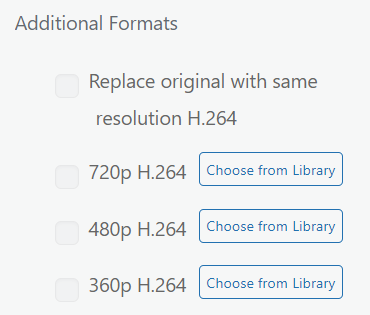
No matter what format your original video is, you can use it in the shortcode and the plugin will attempt to find all compatible formats related to it. For example, you might have an AVI called awesomevid.avi which is not compatible with any browser, but if you have other formats encoded already, []videopack]http://yoursite.com/awesomevid.avi[/videopack[] will ignore the incompatible AVI file, but find those other formats and embed them.